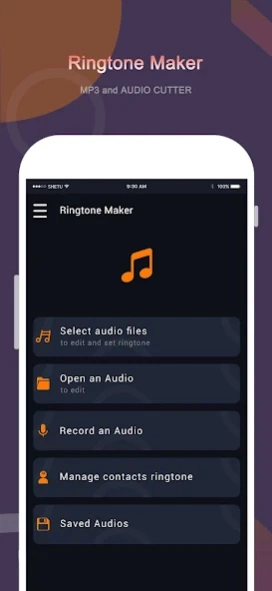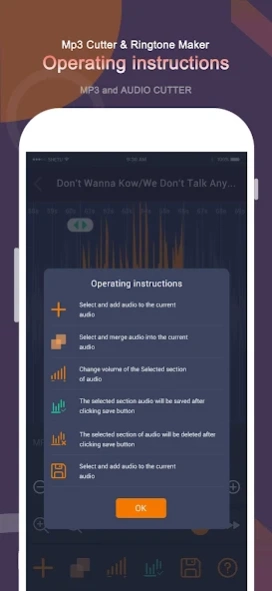Version History
Here you can find the changelog of Ringtone Maker-Audio Cutter since it was posted on our website on 2018-02-22.
The latest version is 1.4.18 and it was updated on soft112.com on 01 April, 2024.
See below the changes in each version:
version 1.4.18
posted on 2023-12-02
1.4.18
Bugs fixed.
version 1.4.17
posted on 2023-11-12
1.4.17
Bugs fixed.
version 1.4.16
posted on 2023-10-12
1.4.16
Bugs fixed.
1.3.62
Many bugs fixed, support language changing.
1.3.45
Bugs fixed(e.g. title of songs not shown on some phones.)
1.3.42
Bugs fixed on Android R.
1.3.18
Added the feature of changing the volume of the selected section of audio. Add bug report menu at the audio list. You can send the audio that this app can not load to the developer for testing and bug fixing.
1.3.15
Bug fixed. Share menu added.
1.3.08
New design and many bugs fixed.
version 1.4.08
posted on 2023-10-06
1.4.08
Bugs fixed.
1.3.62
Many bugs fixed, support language changing.
1.3.45
Bugs fixed(e.g. title of songs not shown on some phones.)
1.3.42
Bugs fixed on Android R.
1.3.18
Added the feature of changing the volume of the selected section of audio. Add bug report menu at the audio list. You can send the audio that this app can not load to the developer for testing and bug fixing.
1.3.15
Bug fixed. Share menu added.
1.3.08
New design and many bugs fixed.
version 1.3.89
posted on 2023-03-17
1.3.89
Bugs fixed.
1.3.62
Many bugs fixed, support language changing.
1.3.45
Bugs fixed(e.g. title of songs not shown on some phones.)
1.3.42
Bugs fixed on Android R.
1.3.18
Added the feature of changing the volume of the selected section of audio. Add bug report menu at the audio list. You can send the audio that this app can not load to the developer for testing and bug fixing.
1.3.15
Bug fixed. Share menu added.
1.3.08
New design and many bugs fixed.
version 1.3.68
posted on 2022-04-30
1.3.68
Bugs fixed.
1.3.62
Many bugs fixed, support language changing.
1.3.45
Bugs fixed(e.g. title of songs not shown on some phones.)
1.3.42
Bugs fixed on Android R.
1.3.18
Added the feature of changing the volume of the selected section of audio. Add bug report menu at the audio list. You can send the audio that this app can not load to the developer for testing and bug fixing.
1.3.15
Bug fixed. Share menu added.
1.3.08
New design and many bugs fixed.
version 1.3.58
posted on 2022-04-14
1.3.58
Many bugs fixed.
1.3.45
Bugs fixed(e.g. title of songs not shown on some phones.)
1.3.42
Bugs fixed on Android R.
1.3.18
Added the feature of changing the volume of the selected section of audio. Add bug report menu at the audio list. You can send the audio that this app can not load to the developer for testing and bug fixing.
1.3.15
Bug fixed. Share menu added.
1.3.08
New design and many bugs fixed.
version 1.3.49
posted on 2021-04-27
1.3.49
Many bugs fixed.
1.3.45
Bugs fixed(e.g. title of songs not shown on some phones.)
1.3.42
Bugs fixed on Android R.
1.3.18
Added the feature of changing the volume of the selected section of audio. Add bug report menu at the audio list. You can send the audio that this app can not load to the developer for testing and bug fixing.
1.3.15
Bug fixed. Share menu added.
1.3.08
New design and many bugs fixed.
version 1.3.45
posted on 2021-02-14
1.3.45
Bugs fixed(e.g. title of songs not shown on some phones.)
1.3.42
Bugs fixed on Android R.
1.3.18
Added the feature of changing the volume of the selected section of audio. Add bug report menu at the audio list. You can send the audio that this app can not load to the developer for testing and bug fixing.
1.3.15
Bug fixed. Share menu added.
1.3.08
New design and many bugs fixed.
version 1.3.42
posted on 2021-01-27
1.3.42
Bugs fixed on Android R.
1.3.18
Added the feature of changing the volume of the selected section of audio. Add bug report menu at the audio list. You can send the audio that this app can not load to the developer for testing and bug fixing.
1.3.15
Bug fixed. Share menu added.
1.3.08
New design and many bugs fixed.
version 1.3.40
posted on 2021-01-22
1.3.40
Bugs fixed.
1.3.18
Added the feature of changing the volume of the selected section of audio. Add bug report menu at the audio list. You can send the audio that this app can not load to the developer for testing and bug fixing.
1.3.15
Bug fixed. Share menu added.
1.3.08
New design and many bugs fixed.
version 1.3.30
posted on 2020-10-16
1.3.30
Bugs fixed.
1.3.18
Added the feature of changing the volume of the selected section of audio. Add bug report menu at the audio list. You can send the audio that this app can not load to the developer for testing and bug fixing.
1.3.15
Bug fixed. Share menu added.
1.3.08
New design and many bugs fixed.
version 1.3.28
posted on 2020-09-10
1.3.28
Bug fixed.
1.3.18
Added the feature of changing the volume of the selected section of audio. Add bug report menu at the audio list. You can send the audio that this app can not load to the developer for testing and bug fixing.
1.3.15
Bug fixed. Share menu added.
1.3.08
New design and many bugs fixed.
version 1.3.25
posted on 2020-05-19
1.3.25
Bug fixed.
1.3.18
Added the feature of changing the volume of the selected section of audio. Add bug report menu at the audio list. You can send the audio that this app can not load to the developer for testing and bug fixing.
1.3.15
Bug fixed. Share menu added.
1.3.08
New design and many bugs fixed.
version 1.3.20
posted on 2020-04-13
1.3.20
Bug fixed.
1.3.18
Added the feature of changing the volume of the selected section of audio. Add bug report menu at the audio list. You can send the audio that this app can not load to the developer for testing and bug fixing.
1.3.15
Bug fixed. Share menu added.
1.3.08
New design and many bugs fixed.
version 1.3.19
posted on 2020-03-31
1.3.19
Bug fixed.
1.3.18
Added the feature of changing the volume of the selected section of audio. Add bug report menu at the audio list. You can send the audio that this app can not load to the developer for testing and bug fixing.
1.3.15
Bug fixed. Share menu added.
1.3.08
New design and many bugs fixed.
version 1.3.18
posted on 2020-03-30
1.3.18
Added the feature of changing the volume of the selected section of audio. Add bug report menu at the audio list. You can send the audio that this app can not load to the developer for testing and bug fixing.
1.3.15
Bug fixed. Share menu added.
1.3.08
New design and many bugs fixed.
version 1.3.15
posted on 2020-03-24
1.3.15
Bug fixed. Share menu added.
1.3.08
New design and many bugs fixed.
1.1.52
More cutting options added(remove selected). Saving as acc audio file supported. Bug fixed.
1.1.50
Improve mp3 decoding speed. Bug fixed.
1.1.10
Add more options for opening audio.
1.1.08
Add feature of audio merging, joining, mixing. Improve audio editing UI.
1.0.39
bug fixed
Improve performance
1.0.20:
bug fixed
1.0.3:
bug fixed
version 1.3.10
posted on 2020-03-23
1.3.10
Bug fixed.
1.3.08
New design and many bugs fixed.
1.1.52
More cutting options added(remove selected). Saving as acc audio file supported. Bug fixed.
1.1.50
Improve mp3 decoding speed. Bug fixed.
1.1.10
Add more options for opening audio.
1.1.08
Add feature of audio merging, joining, mixing. Improve audio editing UI.
1.0.39
bug fixed
Improve performance
1.0.20:
bug fixed
1.0.3:
bug fixed
version 1.1.63
posted on 2020-01-15
1.1.63
Bug fixed.
1.1.52
More cutting options added(remove selected). Saving as acc audio file supported. Bug fixed.
1.1.50
Improve mp3 decoding speed. Bug fixed.
1.1.10
Add more options for opening audio.
1.1.08
Add feature of audio merging, joining, mixing. Improve audio editing UI.
1.0.39
bug fixed
Improve performance
1.0.20:
bug fixed
1.0.3:
bug fixed
version 1.1.62
posted on 2019-12-30
1.1.62
Bug fixed.
1.1.52
More cutting options added(remove selected). Saving as acc audio file supported. Bug fixed.
1.1.50
Improve mp3 decoding speed. Bug fixed.
1.1.10
Add more options for opening audio.
1.1.08
Add feature of audio merging, joining, mixing. Improve audio editing UI.
1.0.39
bug fixed
Improve performance
1.0.20:
bug fixed
1.0.3:
bug fixed
version 1.1.58
posted on 2019-09-23
1.1.58
Bug fixed.
1.1.52
More cutting options added(remove selected). Saving as acc audio file supported. Bug fixed.
1.1.50
Improve mp3 decoding speed. Bug fixed.
1.1.10
Add more options for opening audio.
1.1.08
Add feature of audio merging, joining, mixing. Improve audio editing UI.
1.0.39
bug fixed
Improve performance
1.0.20:
bug fixed
1.0.3:
bug fixed
version 1.1.53
posted on 2019-04-12
1.1.53
Bug fixed.
1.1.52
More cutting options added(remove selected). Saving as acc audio file supported. Bug fixed.
1.1.50
Improve mp3 decoding speed. Bug fixed.
1.1.10
Add more options for opening audio.
1.1.08
Add feature of audio merging, joining, mixing. Improve audio editing UI.
1.0.39
bug fixed
Improve performance
1.0.20:
bug fixed
1.0.3:
bug fixed
version 1.1.15
posted on 2018-02-01
1.1.15
Bug fixed.
1.1.10
Add more options for opening audio.
1.1.08
Add feature of audio merging, joining, mixing. Improve audio editing UI.
1.0.39
bug fixed
Improve performance
1.0.20:
bug fixed
1.0.3:
bug fixed